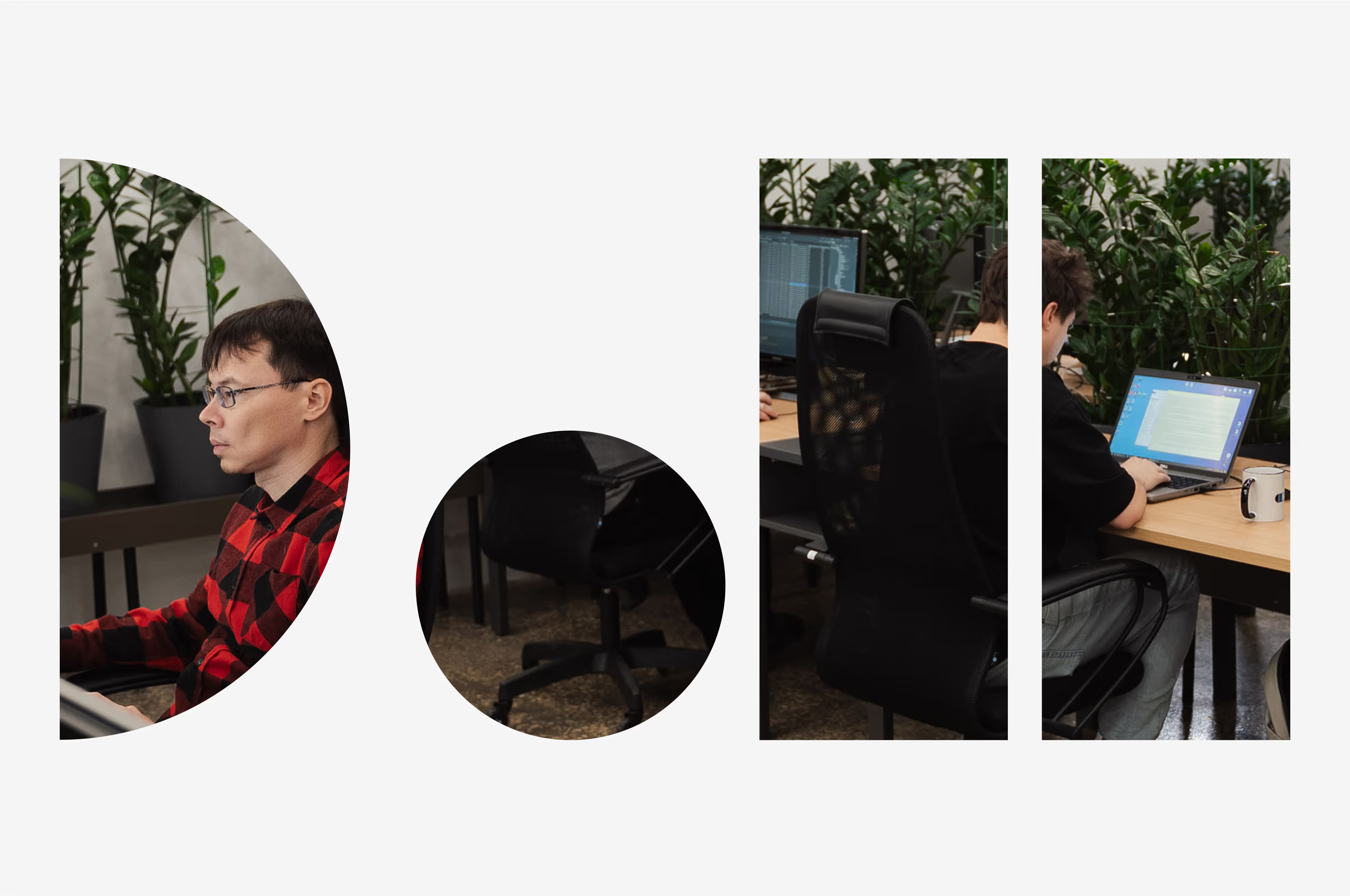When thinking about introducing AI assistants, company executives weigh the risks: “it is difficult to unify our processes”, “the most important thing is data security, and how will the use of AI affect it?” , “these tools are too difficult to use”. Concerns are added to the resistance of subordinates: if they ignore available AI, does it make sense to introduce more complex and expensive technologies? However, most potential problems are avoidable. In this article, we'll tell you exactly how, using the example of implementing an AI call assistant.
What prevents the introduction of AI assistants?
A Deloitte survey found that 61% of companies see artificial intelligence (AI) opportunities to improve the efficiency of your operations→, but only 30% have already implemented AI in their business processes.
Uncertainty prevents us from making a decision. You can rely on the positive experience of partners and competitors, assess potential risks, consult with integrators... But none of this will be so important until there is a clear understanding that the new technology will benefit the company.
Let's look at several barriers that may prevent the introduction of AI assistants.
“AI won't work for our processes”
Most of the individual operations and algorithms in different companies are quite similar, but business processes built on them can be unique. Many executives fear that AI will not be able to cope with them or that it will take a long time to set up.
This is true when it comes to boxed solutions. They really don't know anything about your processes and are designed for average algorithms. They often have their own, not always user-friendly interfaces. And they certainly always require additional actions to get results.
For example, to use an AI decryptor out of the box, you need to record the call, upload it to the AI interface, and then copy the transcript from the interface or download it as a file.
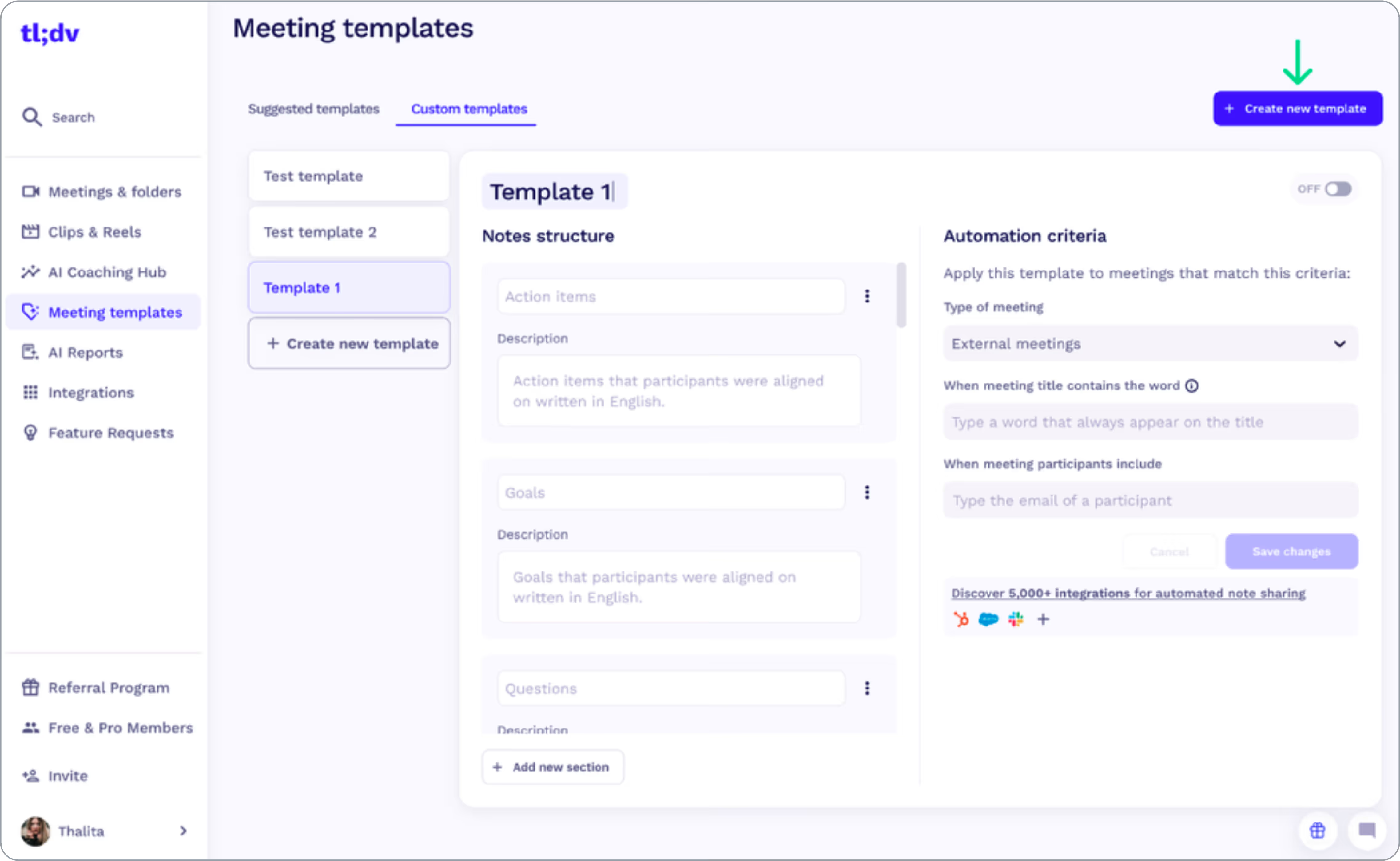
Remember how you should follow up on a call. For example, it should contain only key information — within 10 points. You must include a link to the recording of the call in your follow-up email. The email should be sent as soon as possible, ideally within an hour of the call. At the beginning of the letter, you write down a header: project, team, call participants, project stage...
The boxed AI product doesn't know that. It has standard settings: what, in what form and to who to send in an email. And you either have to come to terms with this standard set or invent your own product.
However, there is another option — integrating an AI assistant, taking into account your processes. But more on that later in the text.
“Existing business processes will break down”
Today you use a customer management system (CRM), a task manager for project control, and a corporate messenger. Some long-term customers prefer phone calls over online conferences. Another part of the data is stored in the cloud, and some is stored on a server that was purchased ten years ago. All this infrastructure is interconnected and you know exactly what to look for and where to look.
But how do you also integrate an AI assistant into it and “tell” him what to take and where to put it? What if we have to change our usual patterns for the sake of AI? What if existing tools will be incompatible with the new AI?
The team won't accept the new tool
Another barrier that slows down the introduction of AI is the resistance of the company's employees. Some people may think that using AI assistants is too difficult, that it requires additional time or effort. Others fear that AI will make their role in the company less significant or even lead to a reduction in their position.
As a result, implementation will stumble on employee resistance. Some will use the tool incorrectly, while others will intentionally or accidentally forget about the AI assistant. It turns out that the money on implementation will be wasted: its benefits are zero, and people will be demotivated.
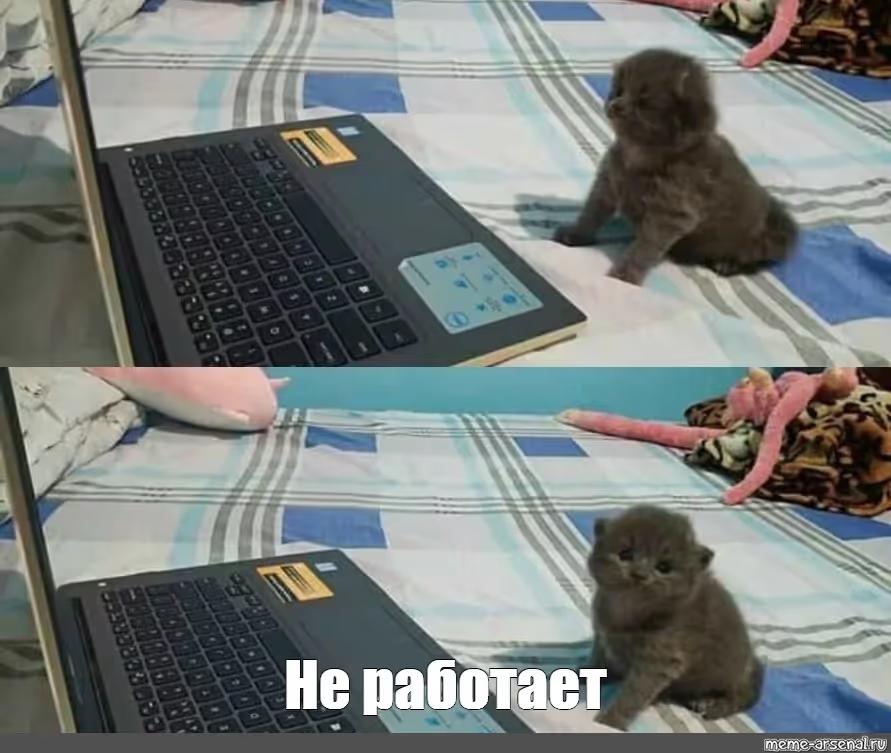
It is not clear who will have access to sensitive data
In a previous articles→ we talked about a case study by Samsung that found fragments of its code in GPT responses.
You are dealing with equally sensitive data: clients' personal information, financial data, unique practices, and NDA agreements. Can we trust all this AI, which is in the cloud and learns from all the data it works with? In a couple of months, won't you see data from confidential phone conversations in a new competitor article?
And won't the use of an AI assistant end in a lawsuit from a client?
The concerns are fair — but below we'll tell you how to minimize risks.
Don't use it, develop from scratch, or... integrate it?
The use of AI in routine tasks, according to McKinsey analysts, can boost the global economy — and your company's performance — up to 70%. And it is already obvious that companies that ignore the opportunities of AI risk being among the laggards in a couple of years. Therefore, we will not even consider the option of “not using AI” in this article.
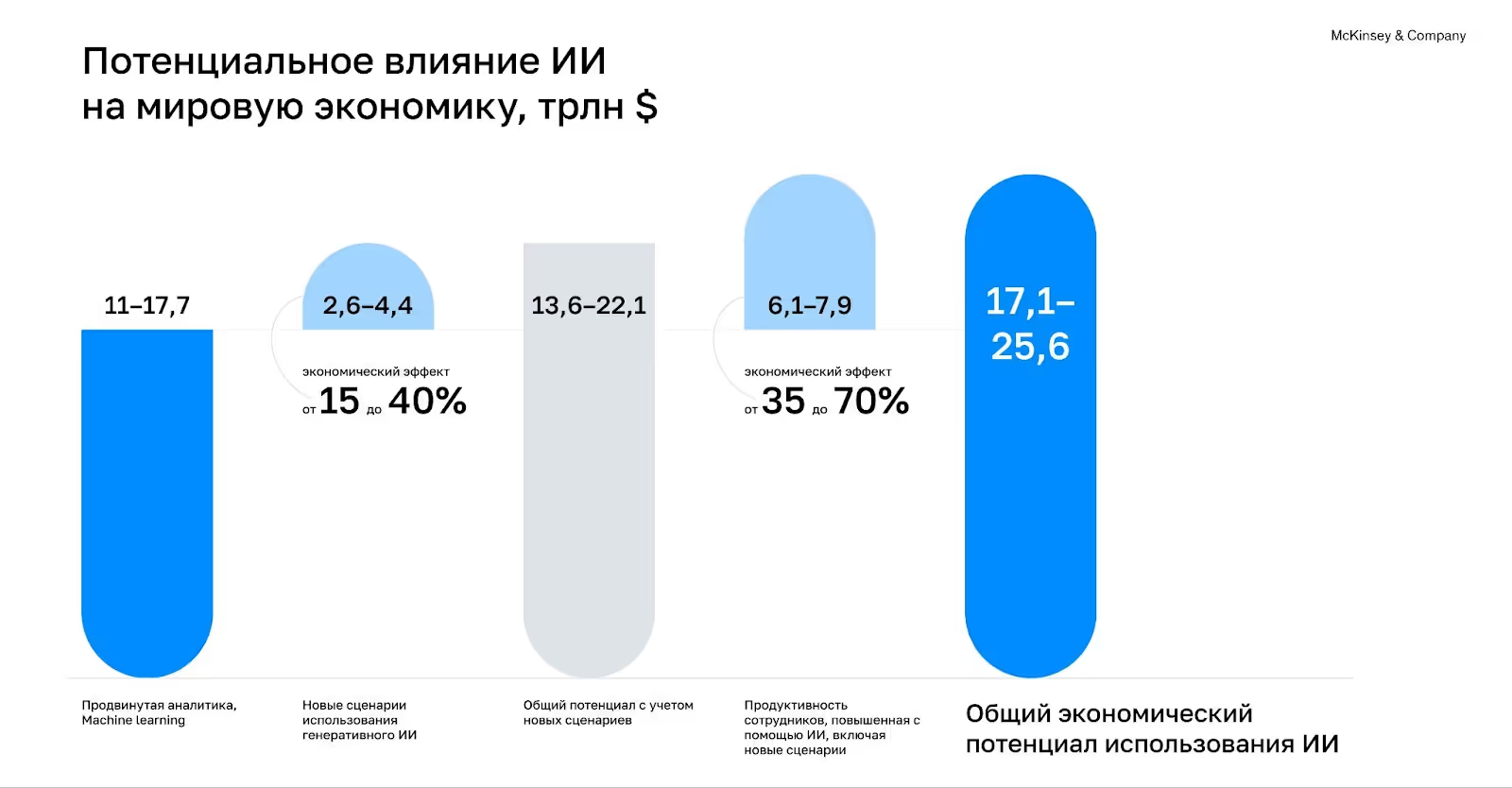
Option number two — to develop an AI assistant for yourself — seems reasonable. This way you can take into account all the smallest nuances of your processes and are more likely to protect internal data.
But if you look at the budget and the effort that will be required for your own development, this option will look extremely unattractive. At the first stage alone, OpenAI required $1 billion in development investments. Not everyone has a billion dollars free and an extra 5 years.
The third option remains: to properly integrate boxed products into your processes.
And an integrator should help you with this.
Implementing AI correctly: a step-by-step guide
Let's imagine a company that wants to get rid of the hassle of transcribing calls, saving follow-ups, and especially the difficult task of finding agreements among millions of audio files.
At the start, she has a “box” — an AI tool that can perfectly transcribe audio calls. For example, Yandex SpeechKit or TL; DV.

But as we have already said, this tool does not suit the customer company:
- for convenience. There are dozens of calls every day, each one needs to be downloaded, don't forget to pick up the transcription, and draw up a short protocol correctly;
- by safety level. Calls discuss confidential data that should not be publicly available;
- based on the result. To send, you must draw up the minutes of the meeting in a strictly regulated manner; the decryptions must be stored on a corporate disk. And it should be easy to search for information about old calls. The boxed version of AI can only decode and make summaries.
The first thing the integrator and the customer company should discuss is the call process.
- How and where an appointment is made. Does the company use a separate calendar or, for example, a Bitrix extension for this purpose? Can the calendar immediately generate a link for an online call?
- Where do the meetings take place and in what format? Do all meetings take place via video call on Meet or Telemost? Or maybe a tool is chosen for each call that is convenient for the other party — from telephony to Meet?
- What should happen after the meeting? Should all participants receive a follow-up email, or does only an external user receive it? Should the letter go to someone else, for example, to the head of the department, so that he is aware of all new agreements?
- In addition to follow-up, where else do you need to add call data: into a calendar, CRM system, ERP?
Following this discussion, the integrator will describe which systems the AI solution should be integrated with to ensure a seamless call process.
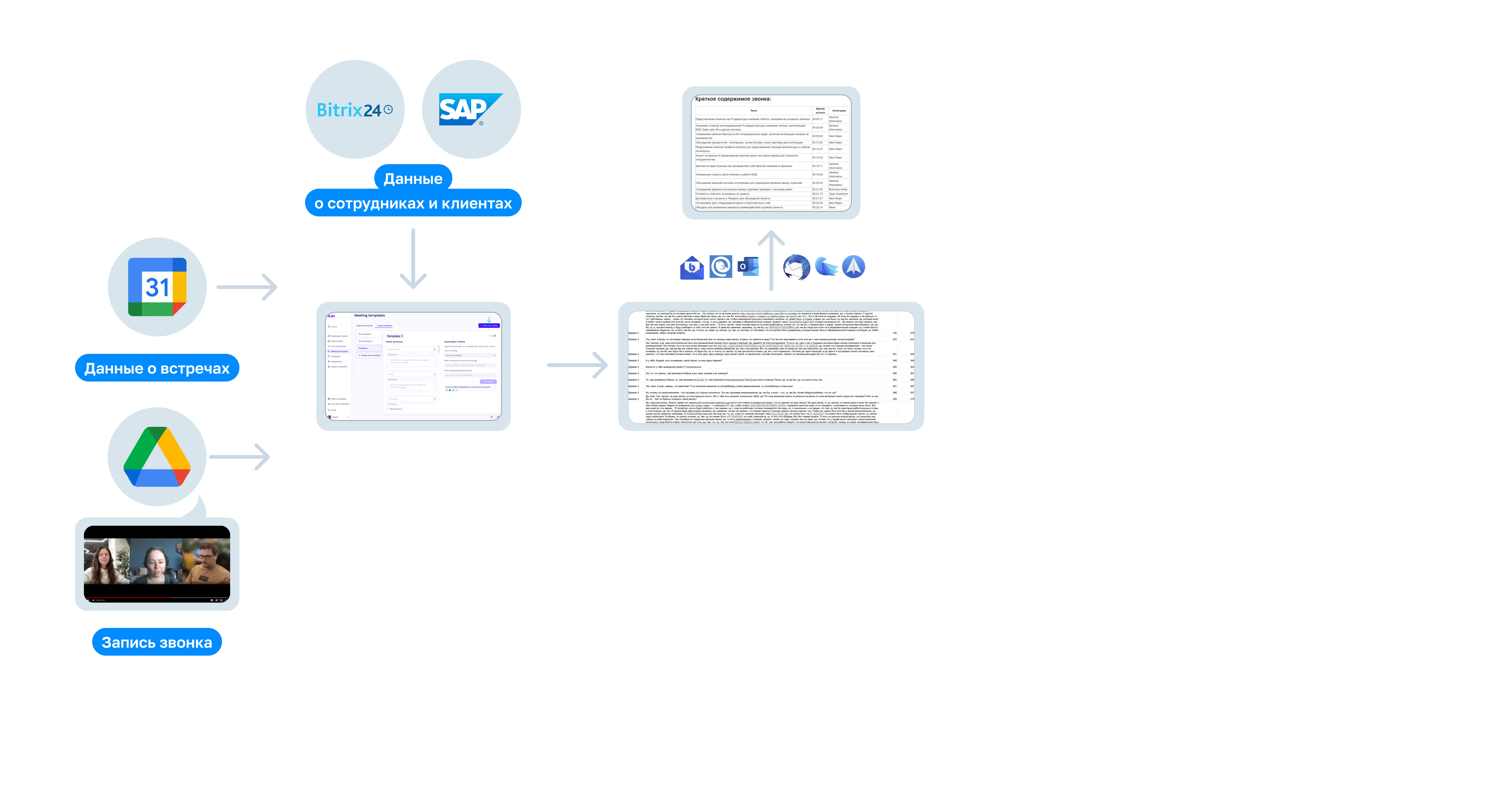
For example, KT.team has implemented AI for working with calls into its processes so that an employee only needs to press the record button during a call. The AI assistant “understands” which meeting the recording belongs to, what project the call is taking place (according to the composition of the participants), sends follow-up emails to all participants himself and saves the transcripts on the corporate disk. For this purpose, the AI assistant was integrated with Google calendar, mail, and corporate drive.
In order for the AI to send emails according to the corporate design standard, it was given templates and methods for writing a meeting resume.
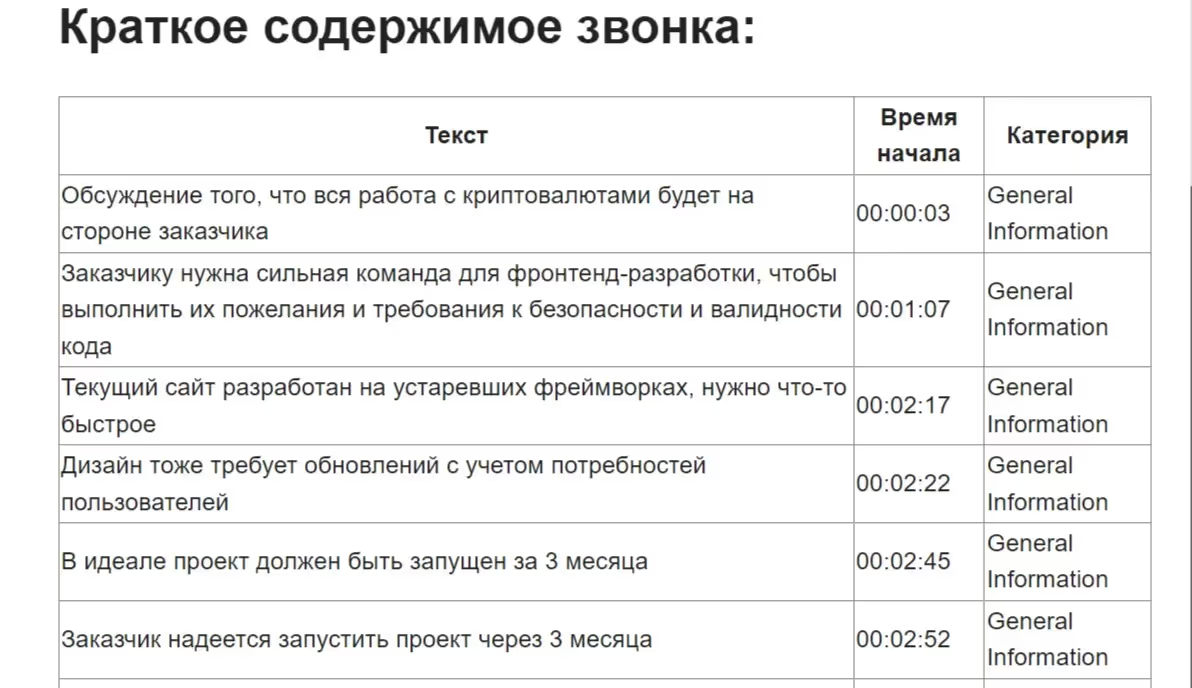
The second thing to discuss is the future of the call data.
- How does the company plan to use the data in the future: store it in a customer or project card? Or is it enough to have a corporate drive?
- Do employees access data from past calls? And if people rarely apply now, why is it not necessary or is it too long and difficult?
- What information, in addition to the very content of the call, does management want to receive: compliance with scripts, ability to fix agreements on a call, ability to communicate politely, etc.?
These three points will help us understand two things. The first is whether the company needs a chatbot and how to integrate it with the transcript repository. The second is what additional measures need to be worked out to analyze the transcripts.
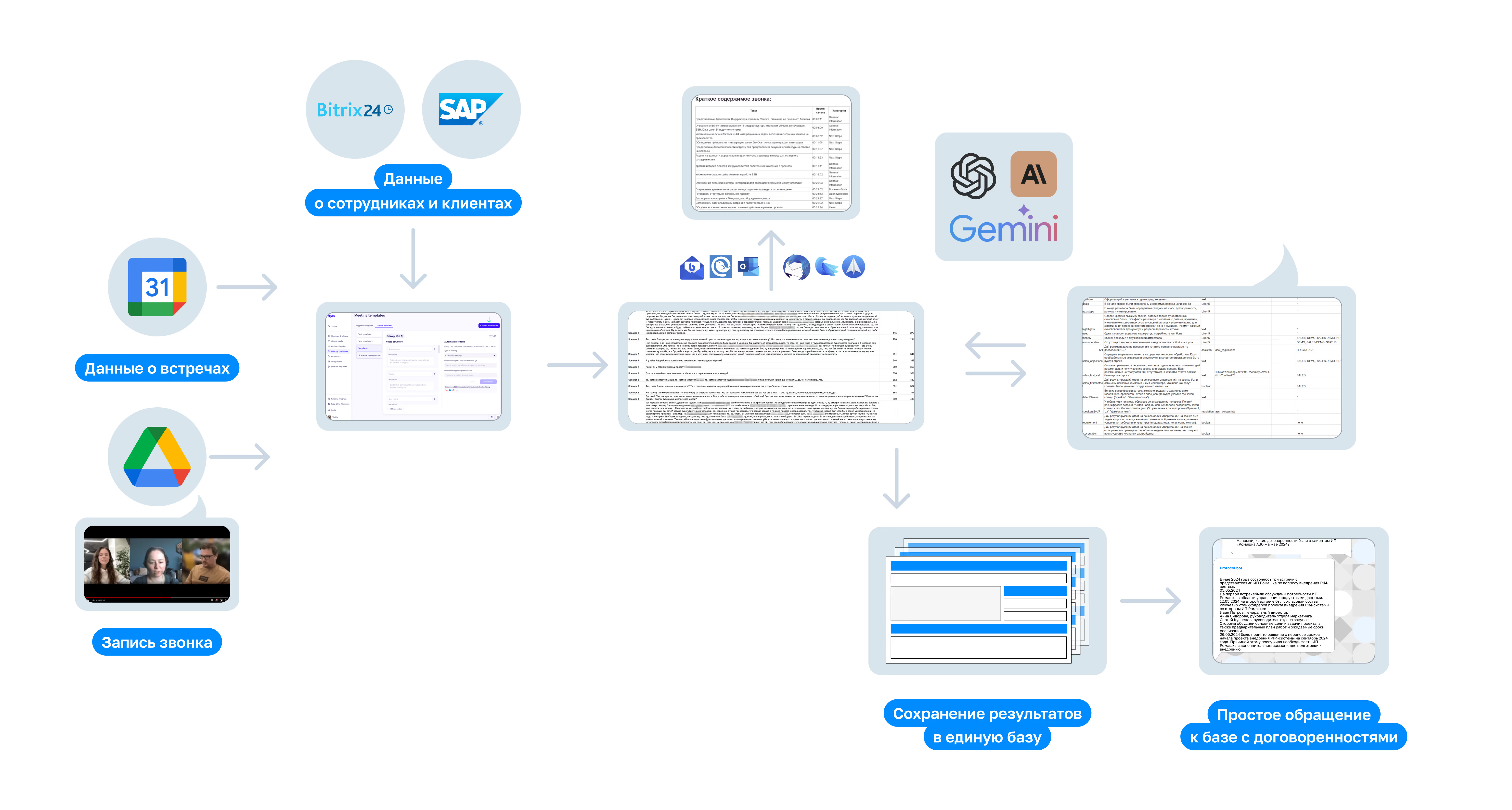
For example, a company wants to analyze the effectiveness of sales managers and their ability to conduct a dialogue. For this purpose, you can use, for example, this set of questions with a score on the Likert scale (from 1 to 5 points):
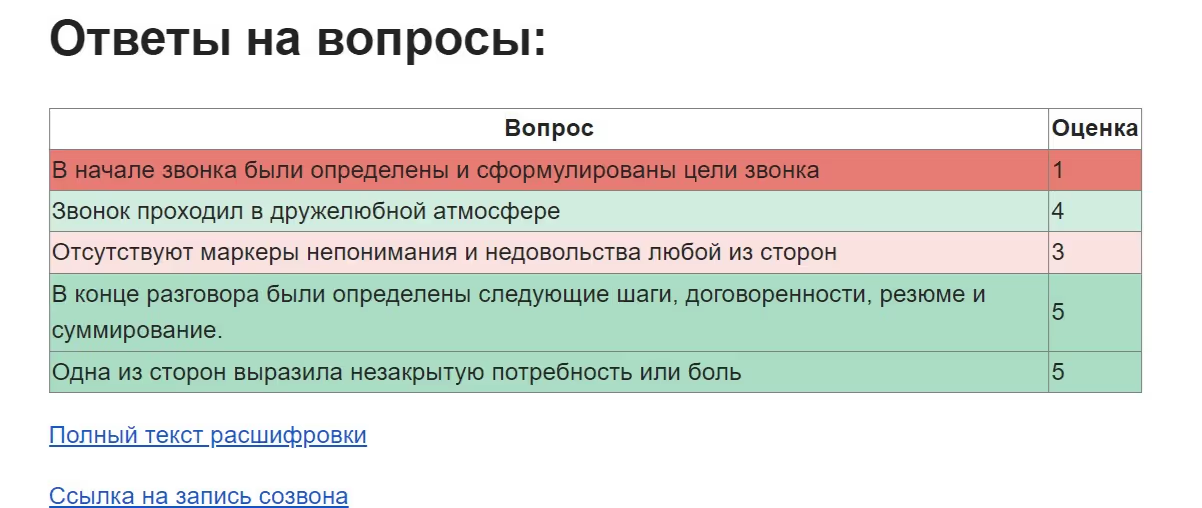
The manager needs to analyze the performance of each employee and their dynamics over time. For this purpose, there is a summary table with conditional color formatting for cells. You can track the progress of an employee or project using a simple visualization.

To find out data on past calls, you don't need to dig through dozens of transcripts — just ask a question to a chatbot that is integrated with the data warehouse. He will find the answers himself and give a link to the transcript file.
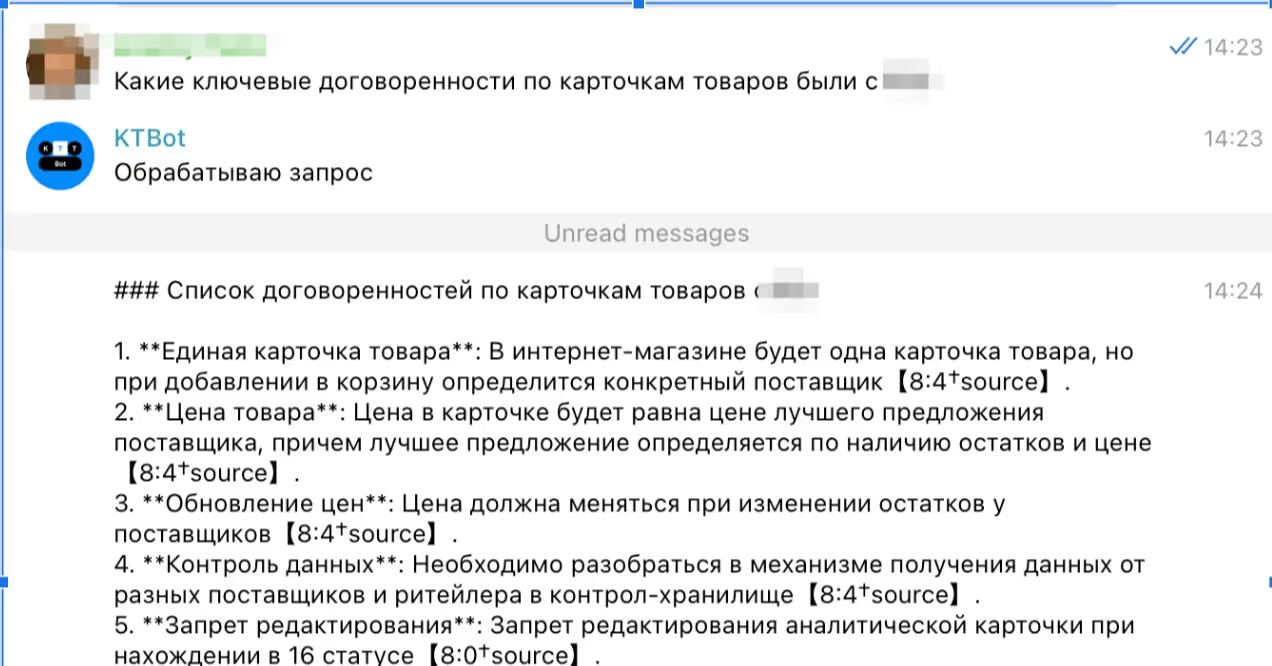
The third set of issues that an integrator will help solve is data security.
- Do calls include clients' personal details: names, phone numbers, medical details, financial account details, etc.?
- Are there any differences in followup content for internal and external users?
- What safety requirements do you have in general?
Based on these answers, the integrator will suggest an option for deploying AI and additional security measures.
For example, if you often discuss sensitive data on calls: personal information, intelligent developments, the integrator will recommend placing a language model for processing calls on your servers. This will isolate “your” AI from AI, which works with all the world's data. And it will protect you from leaks of confidential information. The integrator will develop scenarios for you to update your language model so you can safely use the latest versions of AI.

Checklist: how to prepare for the implementation of an AI assistant?
Before implementing AI, consider several aspects:
- Determine exactly what your employees will use AI for and how. What tasks should it solve?
- Set key performance indicators (KPIs) to assess the performance of an AI assistant. How are you going to measure its success?
- Audit your existing data. Understanding what data you have and how it can be used to train AI is critical.
- Figure out how an AI assistant will be integrated into the company's current business processes. How will it interact with other systems?
- Plan training for employees to learn about the capabilities of an AI assistant and the rules for working with him.
- Designate an AI assistant responsible for implementing and supporting it. Who will monitor its work and resolve emerging issues?
The main task is to make the AI assistant a natural part of users' work, rather than being seen as a separate tool. To do this, it is important to find the right balance between technology capabilities and attention to user needs, especially in interface design.